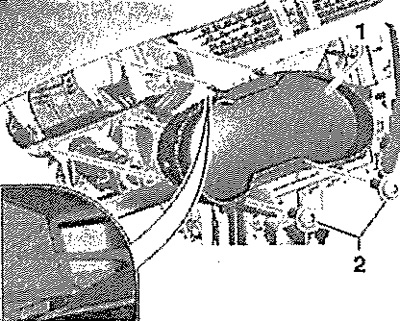Instrument cluster equipment
The instrument cluster is available in three versions: 1) Basic equipment with segment display "Basic": without multifunction display, with multifunction display; 2) Instrument cluster with information display (TFT) „Medium"; 3) Instrument cluster with color information display (TFT) „Colour". Visually, all instrument clusters look the same.
Adaptation / replacement of the instrument cluster
Enable online mode. When replacing the instrument cluster, before removing the old instrument cluster, connect the Tester and select the function "Replace control unit" in the Guided functions". In this case, the required values are overwritten from the old instrument cluster into the diagnostic system. If the old instrument cluster is missing or if it is not possible to establish communication with the diagnostic system, then proceed in accordance with the information in the Tester. After installing a new instrument cluster, all keys must be adapted.
Removal and installation of a combination of devices
Note: After reading out the data stored in the control unit, before replacing the dash panel insert, follow the procedure for "Adapting/replacing the dash panel insert"".
Switch off the ignition and all electrical consumers. Completely remove the steering wheel and lock it in the lowest position. Detach lower dash panel cover -1- and release from latches.
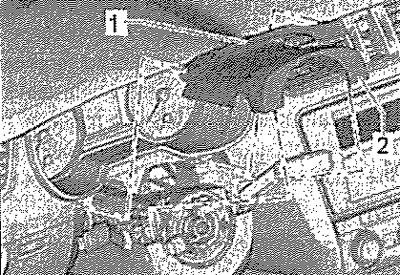
Remove screws -2- and pull out dash panel insert -1- -arrow-.
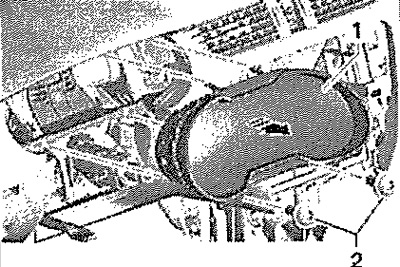
Press lock -1- and fold back clip -arrow- to unlock and disconnect connector.
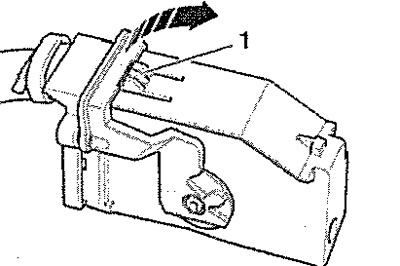
Installation
Connect the connector and insert the combination into the mounting hole until it snaps into place -parts-. Screw in screws -2- (1.5 Nm) and install the bottom cover.
Note: Carry out self-diagnosis for troubleshooting.