Attention! ACC is an auxiliary system that does not release the driver from the obligation to fully control the control of the vehicle. Always select the driving speed and distance from the vehicles in front taking into account visibility, weather conditions, road conditions and the traffic situation. The driver must be ready to take full control of the vehicle at all times (acceleration or deceleration).
Note: The ACC system is intended for use primarily on highways. The ACC indication on the display in the instrument cluster may be overlaid with information from other functions. The ACC indication is automatically displayed for a short time when the system status changes.
Instructions and messages
Attention! The adaptive cruise control does not respond to immovable obstacles, such as a vehicle at the tail of a traffic jam, in front of a traffic light, or immobilized due to a malfunction or an accident. The adaptive cruise control does not respond to oncoming or crossing vehicles. If the adaptive cruise control does not decelerate the vehicle effectively enough, brake the vehicle immediately by depressing the brake pedal. Regulating may only be resumed if the saved speed is not too high for the current traffic situation. For safety reasons, the ACC does not work under the following conditions: at junctions and exits from the motorway, on repaired roads (in order to avoid unwanted acceleration to the speed stored in the memory); bad visibility (fog, heavy rain, heavy snow, etc.); poor condition of the road surface (ice, slippery road, gravel, loose soil); movement in «steep» turn; steep ascent or descent. For vehicles with a manual gearbox, the regulation is not activated if the first gear or reverse gear is engaged. In vehicles with automatic transmission, the control cannot be engaged if the selector is in position P, N or R. The control is automatically interrupted when the brake dynamics control systems are activated (e.g. ESC), in case of exceeding the maximum permissible engine speed, etc. The speed can only be set and memorized when the adaptive cruise control is activated. The memorized speed may differ from the actual speed if ACC is adjusting the distance. Vehicles with ACC automatic transmission can slow down to a complete stop and then start moving again. ACC reduces speed by automatically releasing the throttle or braking. If the ACC applies the brake, the brake lights come on. If more than one brake light fails on the vehicle itself or on its trailer, the adaptive cruise control stops working.
Location of the radar sensor

radar sensor (next: sensor) monitors the traffic situation in front of the car. The sensor emits electromagnetic waves and distinguishes objects by their reflection. The following conditions may interfere with the operation of the sensor: The sensor is under a layer of dirt or snow. sensor blocked (for example, a sticker); bad visibility (fog, heavy rain, heavy snow, etc.). If the sensor is dirty or otherwise not «distinguishes» objects, the following message appears on the display in the instrument cluster. «M» Hell. cr.-counter,: overlap. sensor!
Stop the vehicle, turn off the engine and clean the sensor or remove obstructions. If the ACC function is still not available after starting the engine, move the stalk to the OFF position. Contact the service station.
Attention! If there is reason to believe that the radar sensor is damaged, disable the adaptive cruise control immediately. Check the sensor at a service station. Impacts with the bumper, wheel arches or underbody against obstacles can lead to a change in the position of the radar sensor, which disrupts the operation of the ACC! In this case, check the sensor at the service station. Unskilled work on the front of the vehicle can lead to a change in the position of the sensor. Therefore, work on reconfiguration, repair and technical changes is recommended to be carried out only at the service station. There must not be any stickers, additional headlights, etc. in front of the sensor and next to it. These can impair the operation of the sensor!
Instrument cluster display (ACC): distance selection, vehicle recognized
1. Recognized a / m (speed and distance supported)
2. Line marking the time interval when setting
3. Timed distance to the vehicle in front.
4. Recognized vehicle (speed and distance supported).
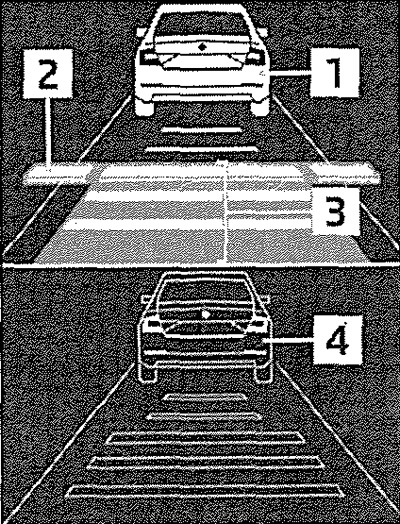
Instrument cluster display: examples of ACC status indications
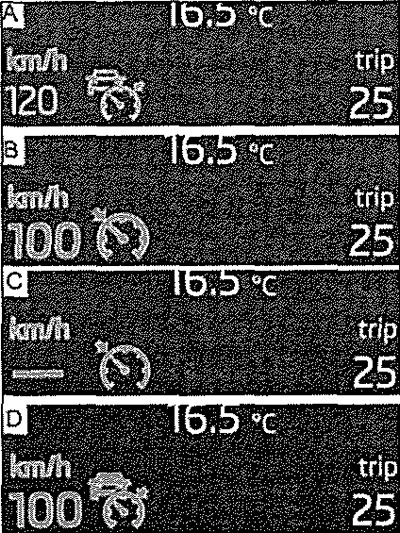
A. Speed and distance are not supported (vehicle recognized)
b.Speed and distance supported (no recognized vehicles)
C. Speed and distance are not supported (speed not memorized)
D. Speed and distance are supported (vehicle recognized)
ACC is controlled and adjusted using the steering column switch and in the Infotainment system. The ACC can maintain a speed between 30 and 160 km/h and a distance from vehicles in front ranging from very close to (by time) to very large. ACC adjusts the memorized speed to the speed of the recognized vehicle to maintain the selected distance. If the ACC is unable to decelerate the vehicle sufficiently to maintain the required distance, the display in the instrument cluster will show the symbol S and the following message: «M» Step on the brake pedal!
Take control of the car and press the brake pedal! ACC detects vehicles ahead at a distance of up to 120 m using a radar sensor.
Automatic stop and start
Vehicles with ACC automatic transmission can slow down to a complete stop and then start moving again.
Deceleration to a complete stop
When the vehicle in front comes to a halt, the adaptive cruise control brakes the vehicle to a halt as well.
Starting off after a complete stop
As soon as the vehicle in front resumes movement, your vehicle will also start moving and accelerate to the speed entered in the memory. At a long stop, the regulation is automatically interrupted. Take control of the vehicle and press the brake pedal.
Understeering's shifter
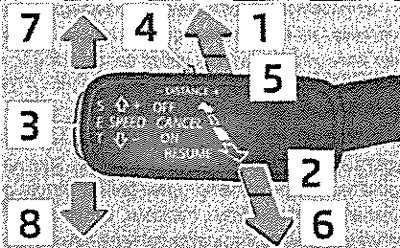
ACC functions controlled by steering column switch
1. OFF Turn off the ACC
2. ON Turn on the ACC (speed and distance are not supported)
3. SET Start regulation (entering the current speed into memory) /reduce speed in steps of 1 km/h
4. - DISTANCE + Distance selection
5. CANCEL Cancel control (spring loaded position)
6. RESUME Launch (renewal) regulation/increase in speed in steps of 1 km/h (spring loaded position)
7. SPEED + Increase speed in steps of 10 km/h
8. SPEED - Reduce speed in 10 km/h increments
Note: If the lever is moved directly from the OFF position to the spring-loaded RESUME position, the current speed is memorized and control begins.
Start regulation
Adaptive cruise control is on. When the manual transmission must be included in the second or even higher gear. With manual gearbox, the current speed must be above 25 km/h. For vehicles with automatic transmission, the D/S or Tiptronic position must be engaged. With automatic transmission, the current speed must be above 2 km/h. The regulation can be started by pressing the SET key or moving the lever to the spring-loaded RESUME position.
SET key
Press the SET key. ACC receives and maintains the current speed.
RESUME switch position
Move the lever to the spring-loaded RESUME position. ACC receives and maintains the current speed. If the speed has already been entered into memory, the ACC accepts it and maintains it. During regulation, the green counter lights up. lamp
Note: If, with automatic transmission, control is started at a speed below 30 km/h, a speed of 30 km/h is still stored in the memory. The speed automatically increases to 30 km/h or to a value that takes into account the speed of the moving vehicle s in front). The switched off ASR system is automatically switched on when the regulation is started. When the driver switches off the ASR, regulation, if enabled, is interrupted.
Interruption/resumption of regulation
Move the lever to the spring-loaded CANCEL position. Or press the brake pedal. The control is interrupted, the speed value is not deleted from the memory.
Re-regulation
Start regulation.
Note: Regulation is also interrupted if the clutch pedal is depressed for more than 30 seconds.
Setting/changing the speed value
The value of the maintained speed can be set or changed using the steering column switch. After releasing the switch or the button on the switch, the set speed is saved!
Setting/changing speed in steps of 10 km/h (SPEED) - The necessary conditions
Adaptive cruise control is on.
Speed increase in 1 km/h increments (RESUME) - The necessary conditions
Adaptive cruise control is on. The system is in a state of regulation.
Decrease speed in steps of 1 km/h (SET) - The necessary conditions
Adaptive cruise control is on. The system is in a state of regulation.
Changing the speed value by accepting the current speed (SET) - The necessary conditions
Adaptive cruise control is on. The vehicle speed differs from the value stored in the memory.
Note: During regulation, when the driver increases the speed by pressing the accelerator pedal, the regulation is temporarily interrupted. After releasing the gas pedal, regulation automatically resumes. When during regulation the driver reduces the speed by pressing the brake pedal, regulation is interrupted. To resume regulation, it must be restarted. If the vehicle is moving at a lower speed than stored in the memory, then the first time the SET key is pressed, the current speed will be memorized, and when the SET key is pressed again, the speed will be reduced by 1 km/h.
Time distance setting
The distance to the vehicle in front can be adjusted using the stalk or in the infotainment system.
Switch setting
Move the DISTANCE switch to the spring loaded position «+» or «-». The display in the instrument cluster shows line 2, which marks the distance shift. Use the DISTANCE button on the stalk to move line 2 to the desired distance.
Note: If the distance has been changed in the infotainment system, this change can only be seen after the next activation of the ACC. The adjustable distance depends on the driving speed. The higher the speed, the greater the distance to the vehicle ahead. On a wet road, the timed distance must always be longer than on a dry road.
Special situations: cornering/vehicles that are narrow or do not stay in lane
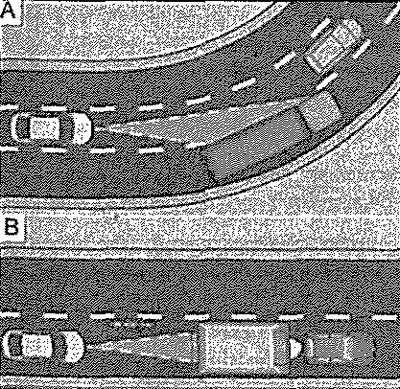
Exceptional situations: changing lanes of other vehicles/stationary vehicles

The situations described below and similar to them require the driver to be especially vigilant.
When driving in a turn
When entering or leaving a turn with a large radius, ACC may react to a vehicle moving in an adjacent lane. ACC starts maintaining a distance to that vehicle and ignores the vehicle ahead in your lane. In such a case, stop the adjustment by pressing the accelerator pedal, brake pedal or move the switch on the lever to the CANCEL position.
Small vehicles and vehicles in the inter-row space
Small vehicles and vehicles moving between two lanes are recognized by the system only when they fall within the range of the radar sensor. This is especially true for narrow vehicles such as motorcycles. If necessary, brake by depressing the brake pedal.
Rebuilding other vehicles
The radar sensor may not immediately recognize «undercutting» vehicles. As a result, adaptive cruise control response may be delayed. If necessary, brake by depressing the brake pedal.
Stationary vehicles
The adaptive cruise control does not react to stationary objects! If a vehicle detected by the adaptive cruise control that is covering a stationary vehicle swerves or changes lanes unexpectedly, the adaptive cruise control is not able to react to a stationary vehicle that has unexpectedly appeared in the detection area of the sensor. In this case, take control and brake with the brake pedal.
When overtaking
When during regulation (movement speed lower than stored in memory) the driver turns on the direction indicators, ACC regards this as preparation for overtaking. The adaptive cruise control automatically accelerates the vehicle and thereby reduces the distance to the vehicle in front. After changing lanes to the overtaking lane, when there are no vehicles ahead, ACC accelerates the vehicle to the set speed and maintains this speed constant. Acceleration can be interrupted at any time by depressing the brake pedal or moving the switch on the lever to the CANCEL position.
Vehicles with non-standard cargo or special attachments
The adaptive cruise control may not recognize the cargo on other vehicles or attachments that protrude beyond their dimensions. Therefore, when following such a vehicle or overtaking it, speed and distance control must be interrupted.
Driving with a trailer
When driving with a trailer, ACC regulation is slower. This must be taken into account when choosing a driving style.
Display instructions
The icon on the display of the instrument cluster
«M» Hell. kr.-contr.; overlap sensor!
The sensor is dirty or blocked. Stop the vehicle, turn off the engine and clean the sensor or remove obstructions «review». If the ACC function is still not available after starting the engine, move the stalk to the OFF position. Contact the service station.
«M» Adaptive cruise control not available
Stop the vehicle, turn off and start the engine again. If ACC does not work again, move the stalk to the OFF position. Contact the service station.
«M» Error: adapt. Cruise control
There is a malfunction in the ACC system. Move the switch to the OFF position. Contact the service station.
«M» Limit value speed
Increase the speed to the required value and start regulation.