Attention! The traffic sign recognition function only works as an auxiliary device. Real traffic signs always take precedence over the signs shown on the display. The driver is always responsible for the correct assessment of the road situation. In some cases, traffic signs may be recognized by the system with errors, or not recognized at all. In this case, traffic signs may be displayed incorrectly or not at all. The Traffic Sign Recognition Assistant does not alert you when you exceed the speed limit and does not adjust your speed to the set speed limits.
Windshield: Camera field of view of traffic sign recognition assistant
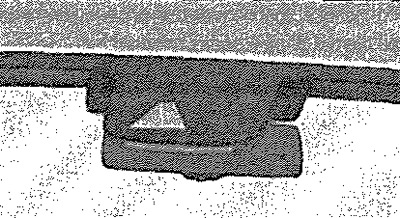
Traffic Sign Recognition Assistant (hereinafter briefly: the system) makes it possible to display on the display of the instrument cluster recognized traffic signs with the following meaning: speed limit, no overtaking. In addition to them, additional signs may also be displayed, for example, the sign «In wet weather», or time-limited road signs. The system works on the basis of data recorded by the camera and displays only those road signs that are in «field of view» cameras. The camera data can be supplemented with data from the Infotainment navigation system. Therefore, speed limit signs may also be displayed on route sections without posted traffic signs. The system may be limited or unavailable in the following situations; bad visibility (fog, heavy rain, heavy snow, etc.); the sun gives a glare in the camera; the light of oncoming traffic gives a glare in the camera; an obstacle restricts the view of the camera; high speed of movement; the road sign is completely or partially hidden (e.g. trees, snow, mud or other vehicles); road sign does not meet the standard (round with a red stripe around the edge); the road sign is damaged or bent; the road sign is attached to a flashing light panel; road signs changed (navigation data is out of date).
Instrument cluster display: traffic sign example/additional display (black and white display) /additional indication (color display)
Recognized traffic signs are displayed on the display of the instrument cluster: signs.
Additional indicator
If the menu item Road is not currently shown on the display. signs A, a traffic sign with a speed limit will be shown in the upper part of the display B, C. If several traffic signs are recognized at the same time, the next traffic sign C is also partially displayed on the color display. All recognized traffic signs can be displayed under the menu item Traffic. signs - A. The additional display of traffic sign recognition can be activated or deactivated in the Infotainment system.
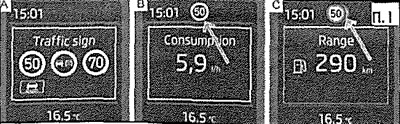
Display instructions
Messages and instructions are shown in the instrument cluster display.
«M» No road signs
Speed limit not recognized (e.g. on a motorway with no speed limits).
«M» Error: sys. road recognition. signs
There is a malfunction in the system. Contact the service station.
«M» Syst. recognizing dear. signs: clean the glass!
The windshield in the camera's field of view is dirty, iced over or fogged up. Clear the windshield or remove the obstruction.
«M» Syst. recogniz. expensive signs: work limited.
The Infotainment navigation system does not transmit data. Check if the navigation system is using up-to-date maps, or if the vehicle is in a location for which navigation data is not available.