Memory
The multifunction display is equipped with three automatic memory units. The indication on the display of the contents of the selected memory block differs depending on the vehicle equipment.
With mom. start (MAXI DOT display) or «1» (segment display)
This memory stores the trip parameters from ignition on to ignition off. If the trip is continued no more than 2 hours after the ignition is turned off, the new values will be included in the calculation of the current trip information. If the trip is interrupted for more than 2 hours, the trip data is automatically deleted.
Long-term (MAXI DOT display) or «2» (segment display)
This memory records the driving parameters of any number of individual trips for a total driving time of up to 99 hours and 59 minutes or for a total run of up to 9,999 km. If one of these indicators is exceeded, the memory is cleared, and the countdown starts again.
With mom. ban. (MAXI DOT display) or «3» (segment display)
This memory records the driving parameters since the last refueling. The next time the fuel tank is filled, the values are automatically deleted from the memory.
Memory selection
Select a specific type of motion data. By confirming the parameter again, you can choose between the individual memory blocks.
Zeroing
Select a specific type of motion data. Select the desired memory bank. Press B or Knob D» for a longer time. The following values of the selected memory block are reset: average fuel consumption, distance traveled, average speed, travel time.
Note: When disconnecting the battery terminals of the vehicle, the data of all memory blocks are erased.
Data overview
The amount of data displayed may depend on the equipment of the vehicle.
Power reserve
The range data shows how far your vehicle can travel on the remaining fuel while maintaining the current driving style. This parameter changes in steps of 10 km. After the contra.
Average fuel consumption
Average fuel consumption (1) calculated since the last time the data was cleared from memory. To determine the average fuel consumption over a certain period of time, reset the memory at the beginning of a new measurement. After deleting the data from the memory, the fuel consumption is not displayed for the first 100 m. While driving, the displayed data is constantly updated.
Current fuel consumption
The display of this parameter allows you to adjust the driving style taking into account fuel consumption (1). When the vehicle is stationary or slowly moving, the fuel consumption is displayed in l/h (2).
Oil temperature
When the oil temperature is between 80 and 110°C, this means that the engine has warmed up to operating temperature. When the oil temperature is below 80°C or above 110°C, high engine speeds, full throttle driving and excessive engine load should be avoided. If the oil temperature is below 50°C or if there is a temperature in the control system! there is a fault, instead of the temperature value, only the symbols --- are displayed.
Speed Warning
Setting the speed limit, for example the maximum speed for driving in built-up areas.
Traffic sign recognition
The display can show up to 3 of the following traffic signs at the same time: Speed limit (including additional labels), No overtaking.
Current travel speed
The displayed current vehicle speed is identical to the speedometer readings 3.
(1) The fuel consumption units for the display are set in the Infotainment system.
(2) In models for some countries, fuel consumption at a stationary vehicle is displayed in km/l.
Average speed
The value of the average driving speed in km/h since the last memory reset is displayed. To determine the average movement speed for a certain period of time, reset the memory at the beginning of a new measurement. During the first 300 m after clearing the memory, no data is displayed. While driving, the displayed data is constantly updated.
Mileage
The mileage since the last memory reset is displayed. To measure the mileage from a particular moment, it is necessary to reset the memory at that moment. The maximum displayed value is 9,999 km. If this value is exceeded, the display starts again from zero.
Travel time
The display shows the driving time elapsed since the last memory reset. To measure the travel time from a certain point in time, it is necessary to reset the memory at that point in time. The maximum display value is 99 hours and 59 minutes. If this value is exceeded, the display starts again from zero.
Users of comfort systems
The total fuel consumption of all consumers of the comfort systems is displayed in l/h. Simultaneously with the consumption display, a list is displayed of the 3 comfort consumers that account for the highest consumption.
Refueling volume (1)
After consuming more than 10 liters of fuel from a fully filled tank, the display shows the amount of fuel in liters that can be filled with confidence.
(1) Only for some countries.
Speed Warning
Setting the speed limit when the vehicle is stationary
Select the Warning menu item. at (MAXI DOT display) or (segment display). After confirming the selection of this menu item, activate the ability to set a speed limit. Set the required speed limit, for example 50 km/h. Save the set limit by confirming the data entry, or wait a few seconds, the setting will be saved automatically. The speed limit changes in increments of 5 km/h.
Setting the speed limit while driving
Select the Warning menu item. at (MAXI DOT display) or (segment display). Drive at the desired speed, eg 50 km/h. Confirm the current speed as the value for the speed limit. If you want to change the set speed limit, change it in steps of 5 km/h (e.g. an applied speed of 47 km/h is increased to 50 km/h or decreased to 45 km/h). Confirm the set speed limit value or wait a few seconds, the setting will be saved automatically.
Disabling or changing the speed limit
Select the Warning menu item. at (MAXI DOT display) or (segment display). Confirming the saved value will disable the speed limit function. Repeated confirmation activates the possibility of changing the value of the speed limit. If the set speed is exceeded, an audible signal sounds and the following warning appears on the display: «M» Over speed... «S» TOO HIGH SPEED.
The selected speed limit is also saved after the ignition is switched off and then on again. If traffic is stopped for more than 2 hours, the set speed limit is automatically deleted.