Main menu
Menu item call button: Assistants on the steering column switch
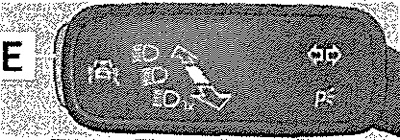
Main Menu Items
You can choose (depending on vehicle configuration) the following parameters: Board computer, Assistants, Navigation, Audio system, Phone, Car, Timer.
Menu item: Assistants
In the menu section Assistants, by confirming, you can activate or deactivate the system Contact, distance, and Dv. along the strip. The Assistants item in the main menu can be called up directly by pressing the E button on the steering column switch.
Note: If warnings are shown on the MAXI DOT display, they must be acknowledged to bring up the main menu.
Timer (Stopwatch)
The Lap Timer function measures how long it takes a car to complete one lap of the race track. The measured time is shown on the display, the results are displayed in minutes, seconds and tenths of a second.
Starting the Lap Timer
Select Timer from the main display menu. The following functions are available: Start - manual start of time measurement or resumption of interrupted measurement; With mom. start - automatic start of time measurement when starting off; Statistics - analysis and reset of measurement results.
Measurement
Starting a measurement manually
Select Lap Timer -Start from the menu.
Automatic measurement start
Select the menu item Lap timer with torque. start. The measurement starts automatically with the start of movement.
Start next lap timing
During the measurement, select New Lap from the menu. During the measurement, the display shows the fastest and last lap times.
Measuring an intermediate result
During the measurement, select Prom. from the menu. time. The intermediate result is shown on the display for about 5 seconds. You can take intermediate readings during the passage of one lap multiple times.
Interruption of measurement
During measurement, select Stop from the menu. The measurement is interrupted and the following functions can be selected: Continue. — continue the current measurement; New circle - start the next measurement; Elev. circle - cancel measurement (the result of the interrupted measurement is deleted from memory); I assure you. - end measurement (the result of the interrupted measurement is stored in memory).
Analysis of results
Select Lap Timer - Statistics from the menu. The following data is displayed: Best: - lap with the best time; Worst: - lap with worst time; On average: - the average result of passing one circle; Total time: - the total time of passing all circles.
Reset results
Select Lap Timer - Statistics - Reset from the menu.
Note: The system allows you to measure up to 11 results. The measurement of individual lap times ends after 99 hours, 59 minutes. and 59 sec. From this point in time, the change of the new lap times is automatically started. Individual results are not reset. If the results have not been reset, they remain in memory even after the ignition is turned off.