Controls
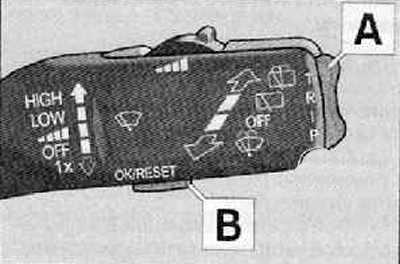
Button A and button B are located on the wiper arm.
Switching and return on the multifunction steering wheel is carried out using knob D.
Memory selection
Briefly press button B on the wiper switches or button D on the multifunction steering wheel to select the desired memory bank.
Selecting a function with the wiper lever
Briefly press button A up or down. This calls up the individual functions of the on-board computer in sequence.
Zeroing
- Select the desired memory bank.
- Press key B and hold it down for more than 1 second.
Button B on the wiper lever resets the following parameters of the selected memory bank:
- average fuel consumption,
- distance traveled,
- average speed,
- movement time.
Outdoor temperature
The outside temperature is shown on the display when the ignition is switched on.
If the temperature drops below +4°C, a snowflake symbol appears in front of the temperature indicator (ice warning) and a warning chime sounds After pressing button A on the wiper lever or button C on the multifunction steering wheel, the parameter that was last displayed is displayed
Attention. If ice is possible outside, do not rely solely on the information of the outside temperature indicator. Remember: the fact that the device does not indicate the danger of ice does not mean that there is no ice. Icing of the road is also possible at a temperature of about +4°C. Ice warning!
Travel time
The display shows the driving time that has elapsed since the memory was reset If you want to start counting the driving time from a certain moment, you need to reset the memory to this moment, to do this, press and hold the B key on the wiper lever for more than 1 second.
The maximum value for both memory banks is 19 hours and 59 minutes and. for vehicles with information display • 99 hours and 59 minutes. If this value is exceeded, the indicators are reset to zero again.
Current fuel consumption
The display shows the instantaneous fuel consumption in l/100 km. The indication of this parameter allows you to adjust the driving style taking into account fuel consumption.
When the vehicle is stationary or moving slowly, the fuel consumption is displayed in l/h.
Average fuel consumption
The display shows the average fuel consumption in l/100 km since the last memory reset. The indication of this parameter allows you to adjust the driving style taking into account fuel consumption.
If you want to measure the average fuel consumption over a certain period of time, then before starting the measurements, you must reset the memory using the button B on the wiper lever. After deleting a parameter, dashes are shown on the display for the first 100 m. During driving, the displayed value is constantly updated.
Note. The amount of fuel used is not displayed.
Power reserve
The display shows the range in kilometers. This parameter indicates how far your vehicle can travel on the remaining fuel while maintaining the current driving style. This parameter changes in steps of 10 km. After the fuel reserve warning lamp lights up, the indication changes in 5 km increments.
The fuel consumption of the last 50 kilometers is taken as the basis for calculating the range. If you reduce fuel consumption, the range will increase. When resetting memory (after disconnecting the battery), the range is calculated based on a fuel consumption of 10 l/100 km; later this value changes according to the driving style.
Mileage
The display shows the distance traveled since the last memory reset. If you want to measure the distance traveled in a certain period of time, then before starting the measurements, you must reset the memory using the button B on the wiper lever. The maximum display value for both memory banks is 1,999 km, or 9,999 km for vehicles with an information display. If this value is exceeded, the indicators are reset to zero again.
Average speed
The display shows the average speed in km/h since the last memory reset. If you want to measure the average speed over a certain period of time, then before starting the measurements, you must reset the memory using the button B on the wiper lever.
After erasing the parameter, dashes are shown on the display for the first 300 m. While driving, the displayed value is constantly updated.
Speed Warning
Setting the speed limit when the vehicle is stationary
- Use button A on the wiper lever to select a menu item. Speed warning.
- Use button B on the wiper lever to activate the speed limit setting (value starts flashing).
- Use button A on the wiper lever to set the desired speed limit, eg 50 km/h.
- Use button B on the wiper lever to confirm the setting or wait approx. 5 seconds for the new setting to be saved automatically (value will stop flashing).
The speed limit changes in increments of 5 km/h.
Setting the speed limit while driving
- Use button A on the wiper lever to select the menu item «Speed Warning».
- Move at the desired speed. e.g. 50 km/h.
- Use the B button on the wiper lever to enter the current speed as the speed limit (value starts flashing).
If you want to change the set speed limit, the change is made in increments of 5 km/h (for example, the accepted speed of 47 km/h is increased to 50 km/h or decreased to 45 km/h).
- Press button B on the wiper lever again to confirm the set value or wait approx. 5 seconds for the new setting to be saved automatically (value will stop flashing).
Changing and Resetting the Speed Limit
- Use button A on the wiper lever to select the menu item «Speed Warning».
- By pressing button B on the wiper lever, the speed limit is removed.
- Pressing button B on the wiper lever activates the ability to change the speed limit.