Attention. On contact with the display (for example, when wiping) remove the ignition key from the lock to prevent damage.
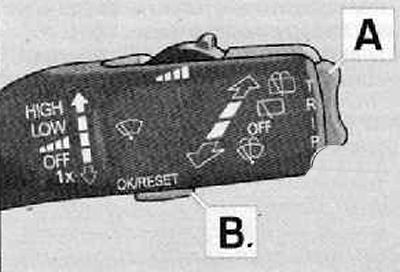
Operation via buttons on the wiper lever
- Main menu (Main menu) called by pressing the A key for more than 1 s.
- The A key can be used to select the required menu item. After briefly pressing key B, the selected information is displayed.
Operation using the buttons on the multifunction steering wheel
- Main menu (Main menu) called by pressing the A key for more than 1 s.
- With the A key, you can select individual menu items.
- After briefly pressing the knob B, the selected menu item is displayed.
You can choose (depending on vehicle configuration) the following options:
- MFD (Multifunction display).
- Audio (Audio).
- Navigation (Navigation).
- Phone (Telephone).
- Aux. heating (Heater).
- Assistants (assistants (Auxiliary devices)).
- Vehicle status (Vehicle status).
- Settings (Settings).
Audio menu items (Audio) and Navigation (Navigation) only displayed if the vehicle is factory-equipped with a head unit or a radio navigation system.
Aux menu item. heating (Heater) only displayed if the vehicle is factory-equipped with an auxiliary heater.
Assistants menu item (Auxiliary devices) only displayed if the vehicle is factory-equipped with cornering light.
Note. If you are not using the information display, then every 10 seconds you automatically move to a higher menu level.
Settings
You can change some settings using the information display. The current setting is shown on the information display in the top line of the corresponding menu under the dash.
You can choose (depending on vehicle configuration) the following options:
- Language (Language).
- MFD Data (On display).
- Convenience (Comfort).
- Lights & Vision (Lighting and review).
- Time (Time).
- Winter tyres (Winter tires).
- Units (Unit measurements).
- Assistants (assistants).
- Alt. speed dis. (Second speed).
- Service (THAT).
- Factory Setting (Factory setting).
- Back (Back).
After selecting the menu item Back (Back) You move up one menu level.
Language
Here you can set the language for displaying warning and information messages.
MFA indication
Here you can turn on or turn off individual indicators on the on-board computer
Comfort
Attention. Depending on the configuration and year of manufacture, the data below may differ from that given to a specific vehicle.
Here you can enable, disable or configure the following features:
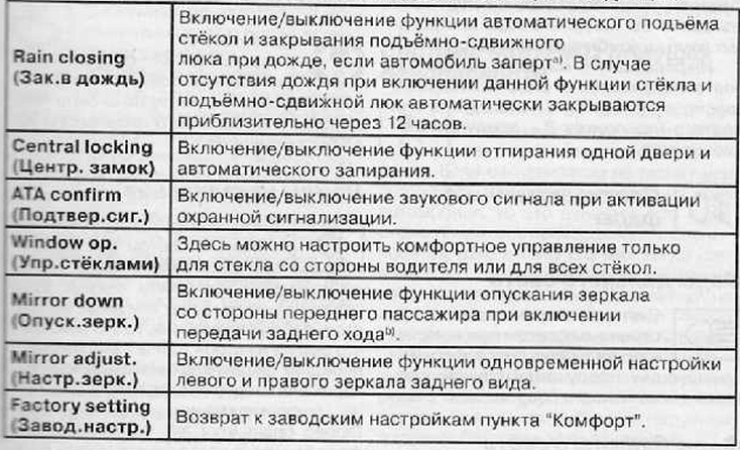
1)This feature is only available on vehicles with a rain sensor.
2)This feature is only available on vehicles with power driver's seat adjustment.
Lighting and overview
Here you can enable, disable or configure the following features:
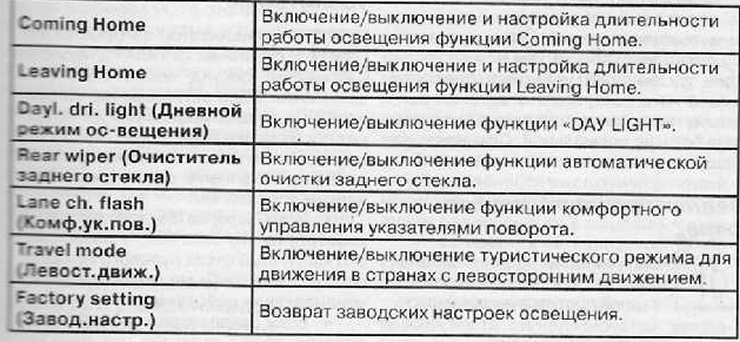
Current time
Here you can set the clock, select the time display format (12 or 24 hours) and switch summer/winter time.
Winter tires
Here you can set the speed at which a warning tone should sound. This function is used, for example. when using winter tires for which the permissible speed is lower than the maximum speed of the vehicle.
If this speed is exceeded, the information display shows:
Snow tyres max. speed... km/h (Winter tires max, speed... km/h).
Units
Here you can set the units for temperature, fuel consumption and distance traveled
Assistants
Here you can set the acoustic signals of the parking aid.
Second speed indication
Here you can switch on the display of the second speed in mph or km/h respectively.
THAT
In this item, you can turn on the display of the distance remaining until the next maintenance in kilometers or days and reset the indicator of the frequency of maintenance.
Factory setting
After selecting the Factory setting menu (Factory settings) the factory settings of the information display are restored.