Caution: Do not focus on the audio system, navigation system or mobile phone unless traffic conditions permit.
Depending on the configuration, one of several regular audio units can be installed. Some of them are combined with the navigation system unit. The audio unit is installed in the center console (12 in illustration 12.1). Depending on the number of speakers, they are designed for 4x20W or 4x50W + 6x25W amplifier output.
The instruction manual for a certain model of the audio system or navigation system is attached to the car that has the appropriate equipment.
In some configurations, AUX-IN and MDI sockets can be installed under the center front armrest. These jacks are for connecting external audio devices (e.g. iPod or MP3 player) and to output sound from these devices through the standard audio/navigation system. For a description of how to use the AUX-IN and MDI inputs, see the instructions for the audio/navigation system.
In some configurations, a CD changer can be installed in the left side trim of the luggage compartment (see illustration 15.2) for audio/navigation system. To install the CD (CD), briefly press the button (WITH), - key indicators (D), corresponding to free slots will flash, and the indicators in the keys corresponding to occupied slots will be lit. Then briefly press the key (D) with the corresponding free number and insert the disc into the slot (IN) label up, it will automatically retract and be installed in the appropriate slot. If you don't press the button (D), the disk will be installed in the lowest free slot. If you press a button with a continuously lit indicator, the disc from the corresponding cell will be ejected. To insert multiple CDs, hold down the button (WITH), and then sequentially insert into the slot (IN) up to 6 disks (by the number of buttons with flashing indicators). After that, the indicators in all buttons stop flashing. To eject the CD, briefly press the button (A), - the indicators in the buttons will light up (D), corresponding to occupied cells. Click on the desired button (D) and pull the disc out of the slot (IN). To eject all discs from the CD changer, hold down the (A) pressed for at least two seconds and pull the discs out of the slot (D) in turn.
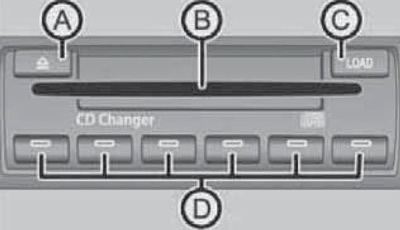
15.2 CD changer
On some equipment levels, there is a DVD preparation on the rear of the front seat backrests (see illustration 15.3). DVD players and brackets for them can be selected from the range of Skoda accessories. The installation and operation manual is included with the DVD player.
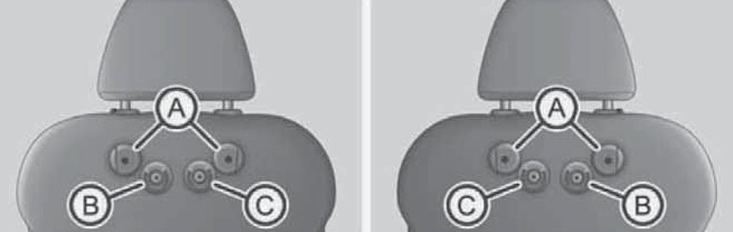
15.3 DVD preparation on the back of the left front seat (on the right seat - symmetrical)
A Holes for attaching the DVD player bracket
V Audio/video input
With DVD player input
Attention: Do not install the bracket without a DVD player if people are sitting in the rear seats. The bracket must also be removed before folding the rear seatback.
With a multifunction steering wheel, there are buttons on the left spoke (see illustration 15.1), to control the audio/navigation system and telephone. The description of the purpose of these buttons is indicated in the table.

15.1 Buttons on the multifunction steering wheel (the assignment of the keys is indicated in the table)
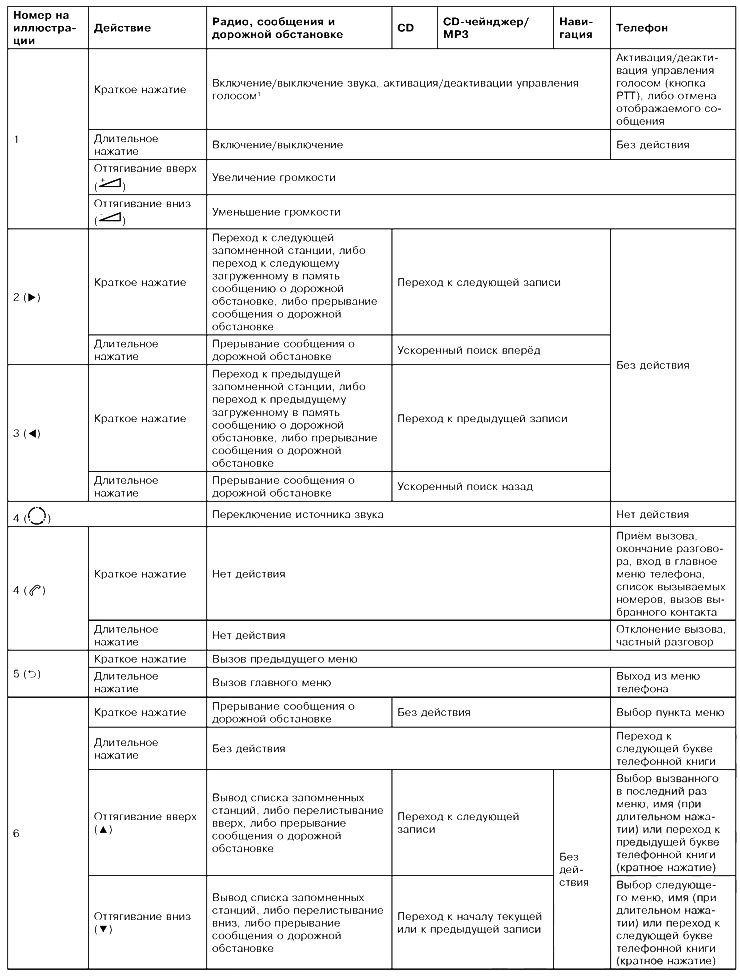
1 Navigation system only "Columbus".
The use of walkie-talkies in a car is only permitted if there is a properly installed outdoor antenna and the transmitter power is not more than 10 watts. Walkie-talkies with a transmitter power of more than 10 W should be installed at a Skoda workshop.
When using a mobile phone inside a vehicle that does not have a phone adapter inserted and is therefore not connected to an external antenna, the limits for electromagnetic radiation may be exceeded. This can lead to malfunction of the car's electronic systems, especially when the transmitter power is more than 10 watts. In this regard, as well as to improve the quality of communication, it is recommended to use a mobile phone in a car only if it is connected to an external antenna via a phone adapter.