Attention: Do not turn on the auxiliary heater (including do not program appropriately the time of its inclusion) and do not leave it to work in unventilated places and enclosed spaces, otherwise there is a possibility of carbon monoxide poisoning. If parking is programmed to turn on the auxiliary heater, do not leave the vehicle parked over dry grass to prevent grass from catching fire due to heating of the auxiliary heater exhaust system. Make sure that the heater outlet pipe is not blocked (e.g. snow or mud).
There are two operating modes of the auxiliary heater: heating and ventilation. The operating mode is selected via the instrument cluster display menu (see Section 13). Mode "heating" allows you to warm up the coolant in advance, clean the windshield of ice or condensation, and also melt a not very thick layer of snow before starting a trip. Ventilation mode allows you to ventilate and cool down a heated car before driving. When the auxiliary heater is operating, it is recommended to keep the climate system at 22°C and in the mode of air supply to the windshield.
You can turn on the autonomous heater manually, or program the time to turn it on (see below). Switching on / off manually is carried out using the
To program the auxiliary heater activation time, use the menu "Supplement, heating" display in the instrument cluster (see Section 13). It is possible to program three options for the heater on time (including days of the week), as well as the duration of its operation in the selected mode. For proper operation, make sure that the time on the clock and the day of the week in the menu "Additional Heating>Day of the week" installed correctly. The selected switch-on time applies only to one cycle of automatic switching on of the heater. In order for the heater to switch on the next time, the desired time must be reactivated. After each switching on of the auxiliary heater with the ignition off, recharge the battery by driving the vehicle for the same amount of time as the heater was running.
Remote control for auxiliary heater
A separate remote control is used to remotely control the auxiliary heater (see illustration 14.3). Handle the remote control carefully so as not to damage the electronic components located in it. The range of the remote control when the battery is fully charged and the signal propagation conditions are favorable is 600 m. To increase the range of the remote control, hold the remote control by the antenna (A) up. The remote control should not be used at a distance of less than 2 meters. After pressing the button on the remote control, the indicator in the remote control provides the user with the following response information.
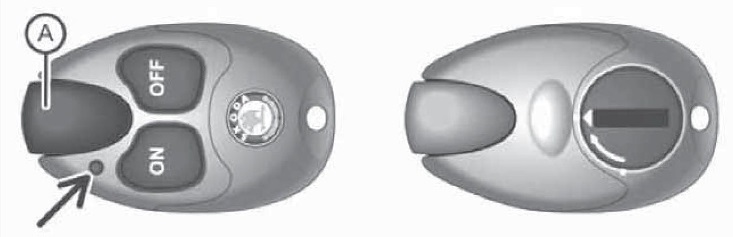
14.3 Front (left) and negotiable (on right) side of the remote control for the auxiliary heater
Lights up green/red for about 2 seconds - the auxiliary heater is switched on/off by pressing the button "ON "/"OFF".
Approximately 2 seconds flashing green/red light slowly (approximately 4 flashes per second) - the on/off signal was not received.
Flashes green quickly for about 2 seconds (approximately 10 flashes per second) - auxiliary heater blocked due to low fuel, low battery or internal fault.
Lights up orange for about 2 seconds, and then green / red - the battery of the remote control is almost empty, but the auxiliary heater was turned on / off by pressing the button "ON"/"OFF".
Lights up orange for about 2 seconds, and then flashes green / red - the remote control battery is almost empty, the auxiliary heater could not be turned on / off by pressing the button "ON"/"OFF".
Approximately 5 seconds flashes orange, or does not respond at all - the battery of the remote control is discharged, the remote control does not work.
To replace the remote control battery, turn the back of the remote control, turn the cover (see illustration 14.3) counterclockwise and remove it. When removing the battery, remember which side it was inserted so that you can install a new battery in the same way.