Attention: Do not look at the display unless traffic conditions allow it.
The instrument cluster can be equipped with a 240-segment or graphic (166x110) display. Depending on the vehicle equipment, the display is designed to display the following information:
- • odometer;
- • resettable mileage counter;
- • time;
- • outside air temperature;
- • position of the lever of the selector of models with DSG;
- • recommendation for gear selection;
- • current vehicle speed;
- • information messages;
- • audio/navigation system and phone data;
- • warnings about dangerous situations;
- • warnings about violations in the operation of components and systems of the vehicle;
- • settings menu (see subsection below);
- • maintenance information;
- • system information "Start-Stop" (see Section 18);
- • trip computer data (see subsection below).
If a malfunction of the instrument cluster is detected, the message appears on the display "Error".
The odometer shows the total mileage of the vehicle. Resetting this counter is not allowed. If the second speed display is activated, it replaces the odometer reading.
Resettable odometer (trip) counts the mileage to the nearest 100 m since the last time it was reset. To reset this counter, use the right button on the instrument panel (see above): Hold it down for about a second. If a second speed display is activated in a vehicle equipped with an information display, this reading is displayed instead of the resettable odometer.
Setting the time on the clock is done using the keys of the instrument cluster (see subsection above).
The outside air temperature is only displayed when the ignition is on. When the vehicle is stationary or when driving at very low speed, the reading may be slightly higher than the true value due to the effect of engine heat radiation. At temperatures below +4°C, a snowflake symbol appears next to the temperature display, warning of the possibility of ice formation on the road.
Note: Ice formation, especially on bridges, is possible even at low positive temperatures, at which the ice warning does not work. Therefore, you should not rely entirely on the ice warning.
The position of the selector lever on models with DSG is indicated as to the side of the lever (see Section 23), and in the upper right corner of the instrument cluster display. In manual mode "Tiptronic" the display additionally indicates the gear engaged (For example, "D4").
On some models with manual transmission, the current gear is displayed in the upper right corner and a recommendation for changing gear in order to save fuel: up / down arrow - recommendation for shifting up / downshifting (if there is an arrow next to it, the recommended gear is displayed).
Note: Irrespective of the gearshift recommendation, driving is always the responsibility of the driver.
Indication of the current speed can be displayed in addition to the speedometer readings in the same or different units of measurement (mph or km/h). The indication of the current speed is included in the set of functions of the trip computer. On models with a multifunction display, the speed indication is switched on through the menu "Settings>Second speed display" display.
Warnings about violations in the operation of some components and systems of the car are given in the form of flashing or continuously lit red or yellow pictograms with explanatory messages, which in some cases are accompanied by an audible signal. Highest priority warnings have red icons; if there is such a warning, you should stop the car at the earliest opportunity, check the operation of the specified system and eliminate the malfunction, or call technical assistance. High priority warnings are accompanied by three beeps. Warnings with lower priority have yellow pictograms, if such a warning is present, the operation of the corresponding system should be checked as soon as possible or topped up with the appropriate fluid. Warnings with the lowest priority are accompanied by a single beep. Depending on the version of the instrument cluster, the warning indication may be different. If the display of warning and information messages is not provided, then only control lamps report malfunctions. If there are several warnings, the corresponding icons appear one after the other at intervals of a few seconds. These pictograms will be displayed until the causes of their appearance are eliminated. The presence of at least one warning can be judged by the presence of the item "Vehicle status" in the display menu in the instrument cluster. If there are multiple messages, the number of the current message and the total number of messages are displayed when viewing them.
Maintenance indicator
The service indicator only informs about the period of service at which the engine oil should be changed. Information about the timing of other types of services (e.g. brake fluid change) indicated on a sticker on the left side of the instrument panel or in the service book. When the due date for maintenance is approaching, when the ignition is switched on, a reminder of the upcoming service appears: the instrument cluster display shows an icon in the form of a wrench and the mileage to the upcoming maintenance, rounded up to 100 km. After a few seconds, an icon appears in the form of a clock and the number of days until the upcoming maintenance. On models with the ability to issue text messages on the display of the instrument cluster, a reminder of an upcoming service is issued in the form of a message "Maintenance in --- km or --- days.". The maintenance message disappears after a few seconds.
After the service interval is due, when the ignition is switched on, when the ignition is switched on, the icon in the form of a wrench flashes on the display for 20 seconds, or the message appears "THAT now!".
A request for an upcoming maintenance can also be made with the engine turned off with the ignition on, but not earlier than 500 km after the maintenance (before that dashes will be displayed). To do this, press the left key of the instrument cluster until the icon in the form of a wrench appears on the display. You can also select the menu item "Settings > Service info > Information". In case of overdue maintenance, the mileage and time until maintenance are displayed with a minus sign, or a message is displayed "MOT overdue --- km, or --- days.".
If the maintenance was not carried out by a Skoda authorized workshop, the service indicator must be reset as follows. On models with a segment display, while the service interval is displayed, press and hold the right key "0.0" instrument clusters. On models with a graphic display, select the menu item "Settings>Service info>Reboot" and confirm the request by pressing the button "OK". Note: Do not reset the service indicator between engine oil changes, as after that, incorrect information about the next maintenance will be displayed.
After disconnecting the vehicle's battery, the service indicator readings are retained.
If the car is serviced under the program "Long Life service" (see Section 3 of Chapter 1), then after resetting the TO indicator by the method described above, there is a transition to maintenance according to the program with fixed intervals of time or mileage, i.e. the individual operating conditions of the car will not be taken into account when calculating the time for the passage of maintenance.
Trip computer
The trip computer is controlled by the keys on the right steering column switch and. in the presence of. - on the right spoke of the steering wheel (see illustration 13.2):
- • "TRIP" (A) - to switch between menu items / indications of the trip computer, change the value of the selected parameter, and also to enter the main menu (while holding);
- • "OK/RESET" (IN) - to confirm message viewing, confirm menu item selection, select trip computer memory location (multiple pressing) and its cleaning (long press):
- • "ABOUT" (WITH) - button to return to the previous menu (with a short press) or in the main menu (while holding), as well as calling the menu of the trip computer;
- • buttons with triangular up/down arrows (D) - to switch between menu items, change the value of the selected parameter, as well as to select the memory location of the trip computer (move up/down), confirmation of selection (multiple pressing) and reset (long press) trip computer.
The trip computer has two automatic memory devices.
- • No. 1 - memory for a single trip. This memory records driving characteristics and fuel consumption data from the moment the ignition is turned on until the moment it is turned off. If the movement stops for more than two hours, the contents of the memory are automatically deleted. If the trip is resumed within two hours after the ignition is switched off, the new data is added to the previous ones.
- • No. 2 - memory for all trips. It records the characteristics of any number of individual trips. Depending on the version of the instrument cluster, data is stored for the total driving time up to 19-59 minutes or up to 99-59 minutes, as well as for the total mileage up to 1999 km (miles) or up to 9999 km (miles). If one of these limits is exceeded, the contents of the memory are automatically deleted and recording starts from scratch.
The number of the displayed storage device is indicated in the upper right corner of the center field of the display. To switch from the currently displayed storage device to another, with the ignition on, briefly press the button (In illustration 13.2) or tilt up/down switch (D). To clear the selected memory with the ignition on, press the key (IN) or switch (D) and hold for more than a second. All data in both memory devices is erased when the battery is disconnected. To display the required indication of the trip computer, turn on the ignition, select the desired memory and press the top or bottom side of the button "TRIP" right steering column switch. If the buttons on the steering wheel are used, first by pressing the button (WITH) call up the trip computer menu, then by tilting the switch (D) up or down, highlight the desired item and confirm by pressing the switch (D). After the ignition is turned on, the reading of the trip computer is displayed, which was displayed before the ignition was turned off.
The trip computer allows you to view the following information on the instrument cluster display.
Air temperature outside (see subsection above);
Travel time - travel time in hours and minutes elapsed since reset.
Current (instantaneous) fuel consumption is displayed while driving in l/100 km or mpg, and while stationary with the engine running in l/h or gph. Readings are updated every 0.5 seconds.
Average fuel consumption (l/100 km or mpg). Displayed only after approximately 100 m of travel since the last reset. Up to this point, dashes are displayed instead of the value. Readings are updated every 5 seconds.
Power reserve - approximate distance (km or miles), which the car can drive with the fuel in the tank when driving in the current mode; for the calculation, among other parameters, the average fuel consumption over the last 50 km is used. After resetting the average fuel consumption for the first time, the range is calculated based on an average fuel consumption of 10 liters per 100 kilometers. With a normal fuel supply, the indication is rounded up to 10 km, and with a reserve fuel supply - up to 5 km.
Mileage - path length (km or miles), passed by the vehicle after the reset.
average speed (km/h) is only displayed after approximately 300 m of travel since the last reset. Up to this point, dashes are displayed instead of the value. Readings are updated every 5 seconds.
Digital speed indication - digital indication of the current speed (km/h or mph).
Digital indication of oil temperature - digital indication of the current temperature of impellent oil. When the oil temperature is less than 50°C or there is a problem with the oil temperature control system, dashes are displayed instead of the numerical value.
Warning at --- km/h sound and, in some cases, a visual warning when the set speed is exceeded (see subsection below).
On models with a display capable of displaying text messages via the menu "Settings>Display data" you can select the data to be displayed by the trip computer.
Speed warning
To activate the warning when the vehicle is stationary, select this item and press the key (In illustration 13.2) or on the switch (D), - the speed value will start flashing. After that, the switch (A) or (D) set the desired speed (in increments of 5 km/h) and confirm the entry, or wait 5 seconds until the display stops flashing.
To activate the warning while driving, select this item and press the key (In illustration 13.2) or on the switch (D), - the current speed will be taken as the specified maximum. If necessary, for some time after that, the switch (A) or (D) the set value can be corrected in steps of 5 km/h, after which the button must be pressed again (IN) or on the switch (D), or wait 5 seconds until the display stops flashing.
The set speed limit is retained even after the ignition is switched off.
To reset the set maximum speed value, press the key (IN) or on the switch (D), - the saved setpoint is deleted. After pressing again, the speed value can be changed.
Display menu
The trip computer is controlled by the keys on the right steering column switch and, if available, on the right steering wheel spoke (see illustration 13.2).
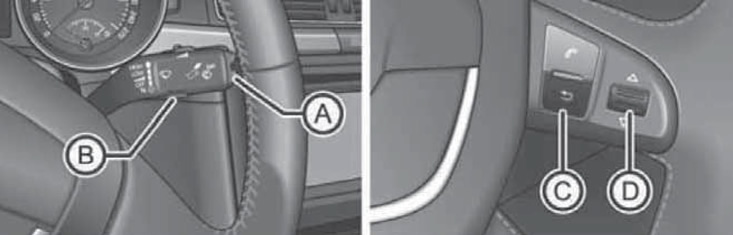
13.2 Keys "TRIP" (A) And "OK/RESET" (IN) on the right steering column switch, as well as the buttons (C and D) on the right spoke of the steering wheel
To call up the main menu, turn on the ignition. If any message or icon appears, hold the button (A or C in illustration 13.2). Subsequent presses on the top or bottom side of the switch (A or D) you can highlight the desired menu item, and then select it by pressing the key (IN) or on the switch (D).
The content of the menu depends on the vehicle equipment. Skoda workshops can program new menu functions for some models or change existing functions.
Some menu items can only be called up when the vehicle is stationary. In addition, if there is a high-severity warning message (see above), none of the menu items can be displayed.
The display menu in the maximum configuration contains the following items:
Multifunction display - trip computer (see subsection above).
Audio - data indication of received radio station or played CD/other media (see Section 15).
Navigation - information of the enabled navigation system (see Section 15).
Phone - information and setup of the mobile phone connection kit (see Section 15).
Auxiliary heater - switching on / off, setting the switching time and setting the operating mode (see Section 14). The following submenus are available.
Activation.
- Program on/off - heater on/off indicator.
- Turn-on time 1/2/3 - selection of the automatic turn-on time.
- Deactivate - prohibition of automatic activation.
Switch-on times 1/2/3 - setting of switch-on time options for subsequent selection in the submenu "Activation".
- Day of the week - specifying the days of the week for the selected start time (if an empty string is selected between Sunday and Monday, the inclusion occurs every day).
- Hours/minutes - indication of the switching time.
- Activation - activation of the auxiliary heater with the entered switch-on time without going to the submenu "Activation".
Operating time - the duration of the heater operation, from 10 to 60 minutes, in increments of 5 minutes.
Working mode (heating or ventilation).
Day of the week - Set the current day of the week.
Factory setting - setting the factory settings of the menu "Add-on, heater".
Back - return to the main menu.
Vehicle status - available warnings about violations in the operation of some components and systems of the vehicle (see above). The number of the alert being viewed/total number of alerts is also displayed. If there are no warnings, this item is missing.
Settings - settings for various functions. The following submenus are available.
Language - Select a language for text messages on the display and navigation system.
Autom. curtain - enable / disable automatic retraction of the luggage compartment curtain when the tailgate is raised (only on Combi models, see Section 12);
MFA indication - selection of data displayed by the trip computer (see subsection above).
Comfort - Switching on/off and setting of comfort systems and functions.
- Zach. in the rain - turn on / off the function of automatically closing windows and sunroof when rain is detected when the car is locked (only on models with rain sensor). If this function is enabled, the windows and the sunroof will also close 12 hours after the vehicle is locked, if it has not rained during that time.
- Confirm signal (see Section 6) - turning on/off the sound signal to confirm the activation of the anti-theft alarm.
- Center. lock (see section 1). Manually - the algorithm for the operation of a single lock when unlocking from a key fob (all doors, one door, one side of the vehicle, individually). Automatic - settings for automatic unlocking and locking of a single lock (ed. locking, auto unlocking). Also applies to the system "KESSY".
- Ex. glasses (Off/Select All/Driver) - setting the algorithm for the operation of the e / drive of power windows when unlocking and locking the car (see Section 5).
- Drop. mirror - enable / disable the movement of the right rear-view mirror to a predetermined position when reversing (only on models with electric driver's seat adjustment, withm. Section 9).
- Settings mirror (Separate/Synchronized) - selection of the operation algorithm of the e / drive for adjusting the exterior mirrors (see Section 9).
- Factory setting - sets factory parameters for some submenu items "Comfort". The display shows "Factory, set comfort functions returned".
Lighting and overview - turn on / off and configure the functions of lighting devices.
- Coming Home - enable / disable the function "Coming Home" (see Section 12) and setting the lighting time after the car is locked.
- Leaving Home - enable / disable the function "Leaving Home" (see Section 12) and setting the lighting time after the car is locked.
- Production for feet - turn on / off the lighting of the footwells and adjust its brightness.
- Daylight mode - turn on/off the DRL function (see Section 12).
- Rear cleared - enable/disable the automatic rear window cleaning function (see Section 12).
- Comf. uk. pov. - turn on / off 3-fold flashing of direction indicators when pulling the left stalk up or down to the fixation point (see Section 12).
- Left-hand traffic - turn on/off headlight settings for using the car in a country with traffic on the other side of the road.
- Factory setting - sets the factory parameters of the submenu items "Lighting and overview".
Time - setting the time on the clock in the instrument cluster and in the navigation system. Time can be displayed in 12-hour or 24-hour format. The S symbol at the top of the display indicates the summer time setting.
Winter tires - Set up an audible signal and a text message for speeding warnings. Use this function only if winter tires not designed for the vehicle's top speed are fitted.
Units - select the units for temperature, fuel consumption and distance.
Assistants - setting the tone of the audible signaling of the parking assistance systems.
Second speed (On off) - switching on/off the second indication of the vehicle speed in other units of measure, only for models for countries with the British system of measures.
TO - request information about the timing of the passage of TO or reset the TO indicator (Information, Reset).
Factory setting - sets menu items to factory settings "Setting".
Back - go to the main menu.
Menu items "Audio", "Navigation" And "Add. heater" only displayed if the respective system is factory installed and enabled (except the menu "add. heater").