Note: In some configurations, you can only set the time on the clock through the menu "Settings>Time" instrument cluster display (see subsection below).
The left and right keys of the instrument cluster are used to reset the speed maintenance indicator (see subsection below) and setting the time on the clock. To set the time when the display shows hours, use the left key to select the hour or minute digit, and then use the right key to change the value of the selected digit. To complete the time setting, press the left button again.
The left key is additionally used to display information about the interval until the next maintenance (see subsection below) and activation/deactivation of additional speed display.
The right key is additionally used to reset the resettable odometer (press the button while this counter is displayed and hold it for about one second) and activation / deactivation of the selected display mode.