General description
1. Remove the instrument panel (Chapter 19), then proceed as described in the relevant subchapter.
Devices
Health check
2. When checking the coolant temperature gauge circuit, refer to Section 3.
3. When checking the fuel gauge circuit, refer to Section 4.
Removing
4. Turn off two screws of fastening, and remove the top cover of a panel of devices.
5. Loosen the screws around the perimeter on the back (photo), and divide the shield into two halves. Please note that glue was used at several points for fastening; carefully remove it with a sharp knife or scalpel.

6. Unscrew the appropriate nuts and remove the device from the panel.
Installation
7. Install in the reverse order of removal.
Printed circuit board
Removing
8. Remove all illumination and warning lamps from the back of the panel (Chapter 14).
9. Unscrew the nuts securing the devices to the panel.
10. Loosen the nuts and remove the printed circuit board from the panel (photo).

Installation
11. Install in the reverse order of removal.